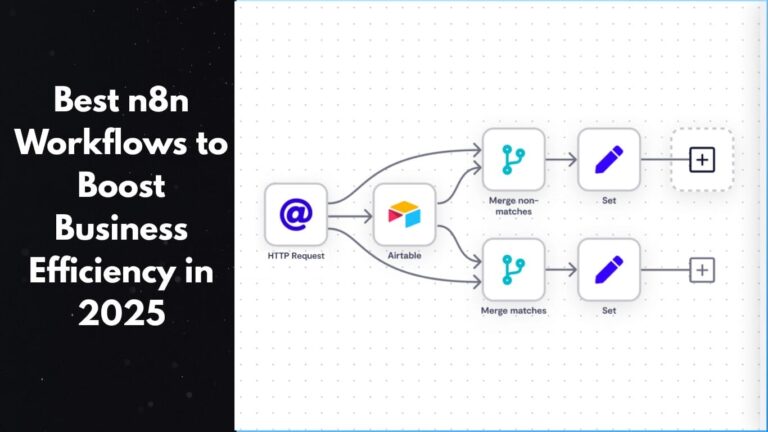In today’s fast-paced business world, staying ahead in 2025 means embracing automation as a cornerstone of success. n8n, an open-source workflow automation platform that debuted in 2019, has become a game-changer for companies looking to streamline their operations. With its user-friendly no-code interface, a rich collection of over 2,200 templates, and innovative AI tools, n8n stands out.
Priced affordably—starting with a free 14-day trial offering 1,000 executions or a $25/month Starter plan—and boasting 750+ integrations, it also offers self-hosting for just $5-$15 monthly. This article dives into 10 practical n8n workflows, offering step-by-step insights to boost efficiency across marketing, sales, IT, HR, and more, making it a valuable resource for businesses of all sizes aiming to save time and cut costs.
Understanding n8n Workflows
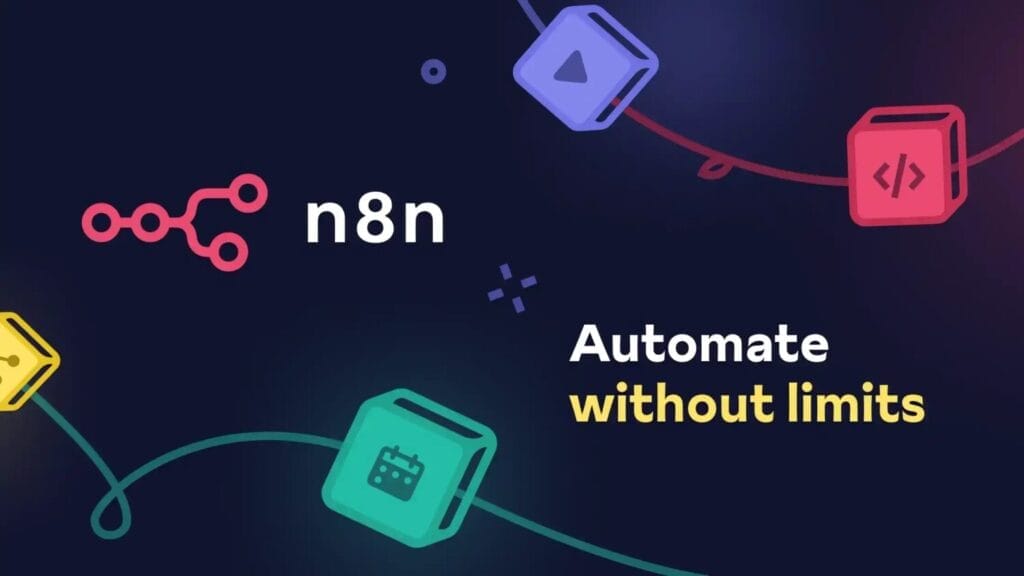
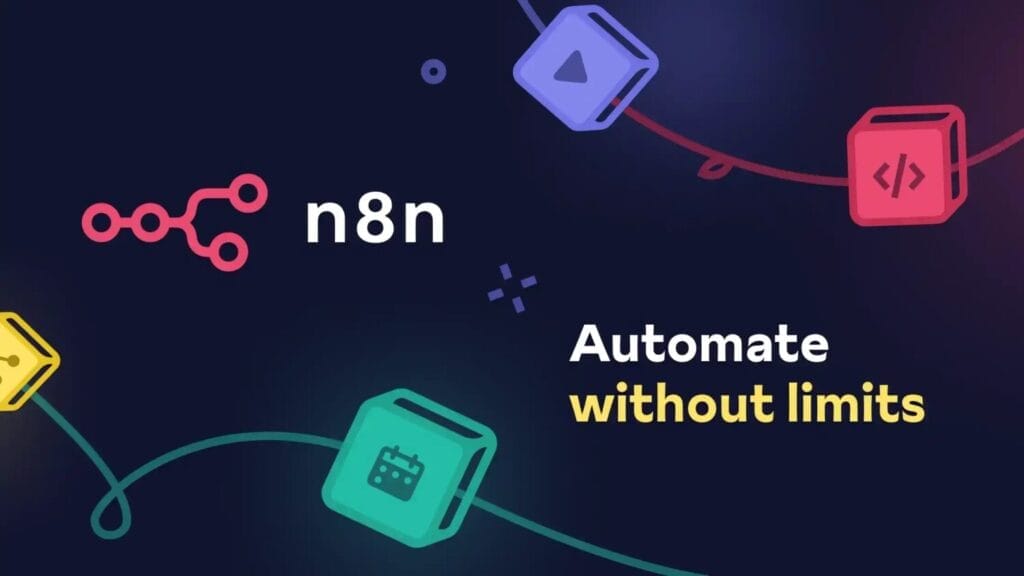
At its heart, n8n transforms business processes through workflows—dynamic sequences of nodes that kick off with a trigger, like a scheduled time or an app event, and flow through actions and transformations. With 750+ native integrations (think Google Sheets, Slack, or OpenAI) and the flexible HTTP Request node for custom APIs, it handles a wide array of tasks. The platform’s AI agents, enhanced by multi-agent systems, bring smart automation to the table, while self-hosting options ensure scalability and data security. Whether you’re working from the cloud or a self-hosted setup, n8n’s visual canvas makes it easy for anyone—tech-savvy or not—to design, test, and roll out effective automations.
Also Read: n8n: The New Automation King Redefining Business Efficiency in 2025
10 Practical n8n Workflows
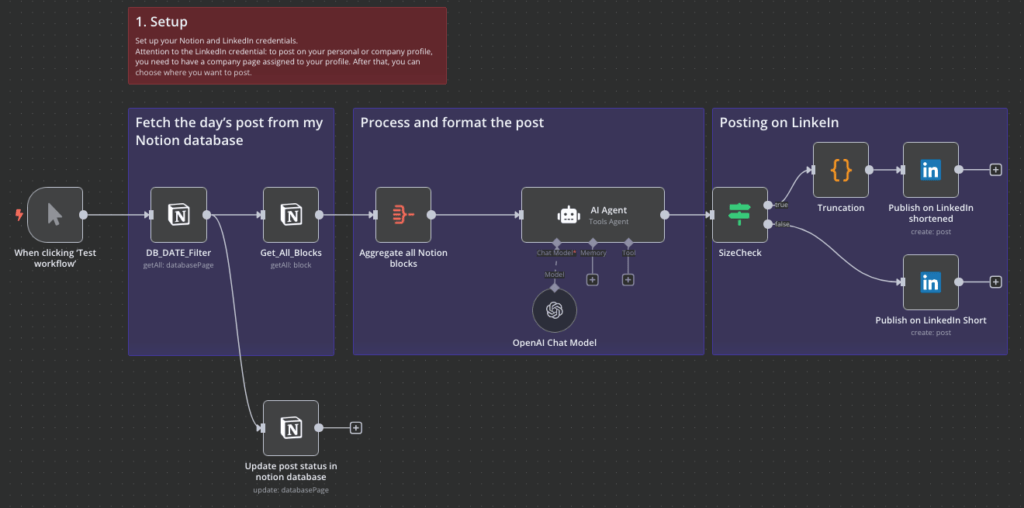
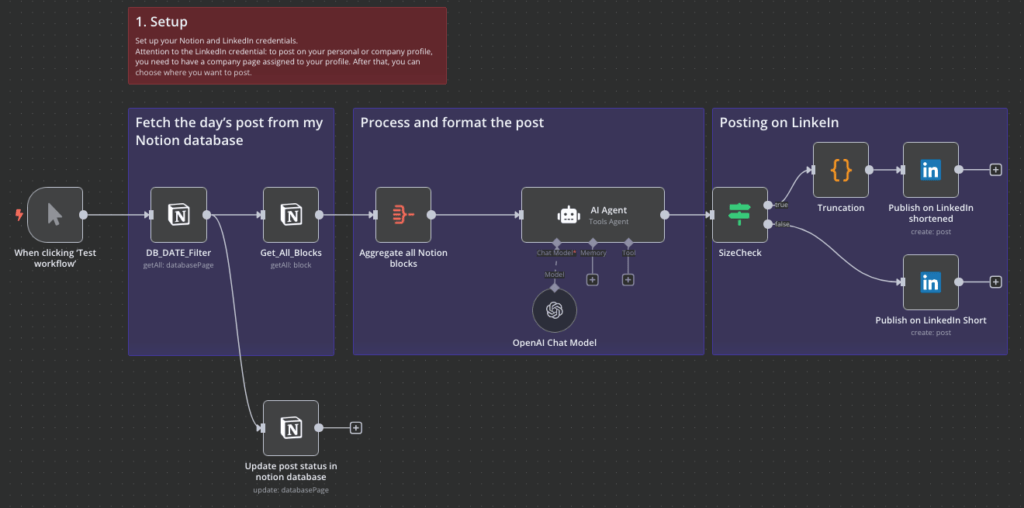
Automated Email Marketing Campaigns
- Purpose: Streamline outreach to engage leads with personalised emails.
- Workflow Details: Start with a Google Sheets update as the trigger, use the Email node to send tailored messages via Gmail, and add a Follow-up node to track responses. An AI node can even craft the content.
- Benefit: Cuts 10-15 hours of weekly manual work, potentially lifting engagement by 20% with personalisation.
- Setup Process: Link Gmail credentials, map spreadsheet data (e.g., name, email) to email fields, test with a small group, and set a daily schedule.
Also Read: n8n vs Zapier vs Make: Choosing the Best Automation Tool for 2025
Invoice Processing Automation
- Purpose: Simplify accounting by automating invoice data extraction.
- Workflow Details: Trigger on a new email attachment, let an AI node (e.g., OpenAI) pull key details (amount, date, vendor) from PDFs, and log them in Google Sheets or a CRM.
- Benefit: Slashes 15 hours of monthly manual entry and reduces errors by 30% with AI accuracy.
- Setup Process: Set the AI to target specific fields, connect Google Sheets, test with a few invoices, and tweak as needed.
Also Read: Best AI Tools for Automation in 2025
Social Media Content Scheduler
- Purpose: Keep social media active with consistent, automated posts.
- Workflow Details: Use a scheduled trigger (e.g., 9 AM daily), fetch content from a CMS via HTTP Request, and post to Slack or Twitter.
- Benefit: Saves 5-7 hours weekly, boosting reach by 15% with regular updates.
- Setup Process: Secure API keys, schedule the trigger, preview posts, and activate.
Also Read: Top 7 Paid MCP Servers in 2025
IT Incident Alerts
- Purpose: Speed up responses to technical issues with real-time notifications.
- Workflow Details: Trigger via a webhook from a monitoring tool, send Slack alerts to the IT team, and log incidents in a database like MySQL.
- Benefit: Cuts response time by 30%, enhancing system reliability.
- Setup Process: Set the webhook, configure Slack messages, integrate the database, and test with a mock alert.
Also Read: Top 6 Open-Source MCP Servers for Developers in 2025
HR Onboarding Workflow
- Purpose: Make new employee onboarding seamless and efficient.
- Workflow Details: Trigger with a Google Forms submission, create accounts in HR systems using HTTP Request, and send welcome emails.
- Benefit: Halves onboarding time (e.g., from 10 to 5 hours), improving new hire experience.
- Setup Process: Connect the form, map data to API fields, design email templates, and test with a dummy entry.
Also Read: 11 Best AI APIs For Developers
Customer Support Ticket Management
- Purpose: Automate ticket sorting and assignment for faster resolutions.
- Workflow Details: Trigger on a new support email, use an AI node to categorize (e.g., technical, billing), and assign via ClickUp.
- Benefit: Speeds resolution by 25% and cuts backlog by 20%.
- Setup Process: Train AI with sample tickets, link ClickUp, test with 5 emails, and adjust categories.
Also Read: Best AI Coding Assistants for 2025
Sales Lead Qualification
- Purpose: Focus sales efforts on high-potential leads.
- Workflow Details: Trigger with a CRM update, use AI to score leads (e.g., based on budget), and notify the team via Slack.
- Benefit: Boosts conversion rates by 15% and saves 8-10 hours weekly.
- Setup Process: Define scoring criteria, connect CRM, set Slack alerts, and test with test data.
Also Read: 10 Best AI Agents
Data Backup Automation
- Purpose: Ensure data safety with regular backups.
- Workflow Details: Schedule a nightly trigger, copy Google Drive files to Amazon S3, and log the status.
- Benefit: Saves 5-6 hours monthly and secures data for recovery.
- Setup Process: Set S3 credentials, define file paths, schedule, and verify backups.
Also Read: Best AI Tools for Students
Expense Report Approval
- Purpose: Speed up expense reviews with automated approvals.
- Workflow Details: Trigger with a Typeform submission, email the manager for approval, and update Google Sheets.
- Benefit: Reduces approval time by 40% and improves transparency.
- Setup Process: Map form data, add conditional logic, integrate Sheets, and test with a sample.
Also Read: Best AI Tools for Sales
Content Generation with AI
- Purpose: Automate marketing content creation.
- Workflow Details: Trigger manually or on schedule, use OpenAI to generate text (e.g., 500-word blogs), and save to Google Docs.
- Benefit: Produces 10-12 articles weekly, saving 20-25 hours.
- Setup Process: Craft a prompt, connect Docs, test output, and refine based on feedback.
Also Read: 7 Best AI Tool for UI/UX Designer
Benefits of Implementing These Workflows
- Time Savings: Automating routine tasks can free up 20-50 hours monthly, letting teams focus on high-value work.
- Cost Efficiency: Self-hosting drops costs by up to 90% compared to cloud alternatives, with a $5-$15 monthly server fee.
- Error Reduction: AI and structured nodes cut manual mistakes by about 30%, boosting accuracy.
- Scalability: Handles growth with 250+ concurrent executions in Enterprise plans, supported by Git versioning.
- Innovation: AI agents drive a 15-20% uplift in creative and operational innovation.
Also Read: Best AI Tools for Stock Trading
Getting Started with n8n Workflows
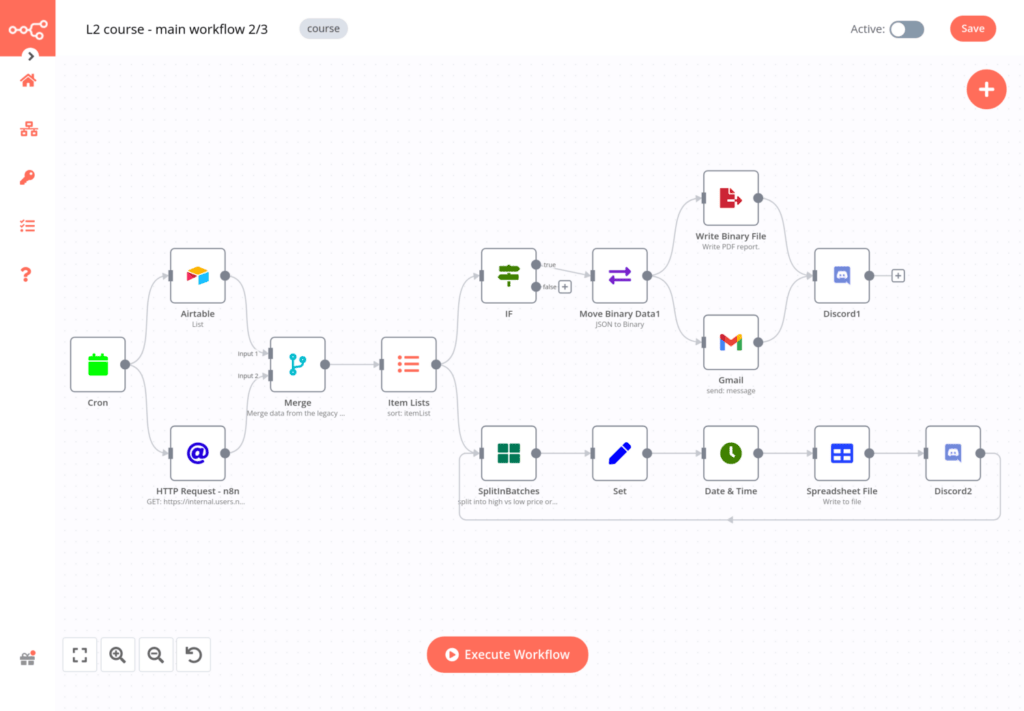
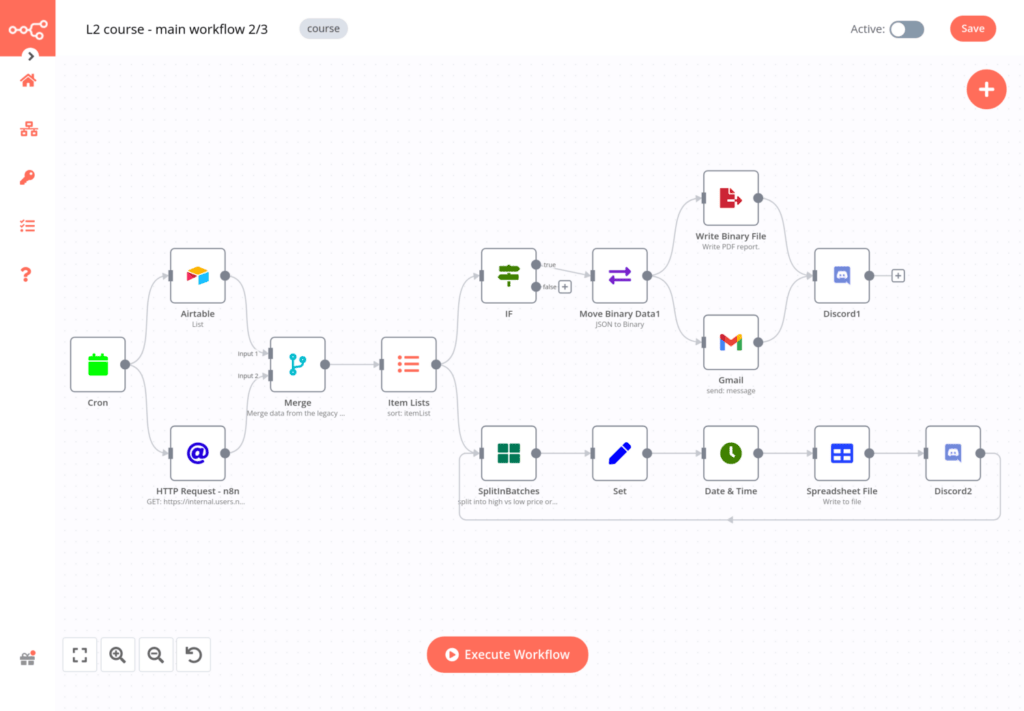
- Step 1: Head to n8n.io, and sign up for the free trial or $25/month Starter plan based on your needs.
- Step 2: Install via Docker or npm using the n8n Docs, or go cloud for ease.
- Step 3: Open the canvas, pick a template like “Email Marketing,” and start customising.
- Step 4: Add credentials (e.g., Gmail API), map data, test with “Execute,” and turn it on.
- Step 5: Scale with self-hosting on Digital Ocean or use the cloud, tapping into Git and the n8n Forum for help.
Also Read: Best AI Documentaries To Watch
Advanced Tips for Optimisation
- Use AI Agents: Set up multi-agent systems with an orchestrator for complex tasks, balancing cost and efficiency.
- Leverage MCP Servers: Tap into dynamic tool access to streamline AI operations.
- Debug Effectively: Rely on visual cues and data pinning to troubleshoot without full re-runs.
- Integrate Custom APIs: Connect niche services with HTTP Request for tailored solutions.
- Monitor Performance: Use S3 for heavy data loads and maximise concurrent executions.
Also Read: 8 Best No-Code Development Platforms
Conclusion
n8n’s 10 practical workflows—from email marketing to content generation—offer a clear path to boosting business efficiency in 2025. With its affordable self-hosting, 750+ integrations, and smart AI features, n8n helps teams save time, slash costs by up to 90%, and scale effortlessly. These solutions deliver real results, like halving onboarding time or generating weekly content, positioning businesses for growth. Start with a trial, dive into the 2,200+ templates, and transform your operations, paving the way for success in an automation-driven future.
Frequently Asked Questions (FAQs)
What makes n8n a good choice for automating business tasks?
n8n stands out with its open-source flexibility, offering 750+ integrations and a no-code canvas that suits everyone from beginners to pros. Its self-hosting option ($5-$15/month) provides unlimited executions, cutting costs by up to 90% compared to cloud-only tools, while AI agents add smart automation for tasks like email marketing or invoice processing.
Can I set up these workflows without any technical background?
Absolutely! n8n’s drag-and-drop interface and 2,200+ templates make it beginner-friendly. Start with a trial, pick a template (e.g., “Email Campaign”), add credentials like Gmail, and test it. Self-hosting might need a bit of setup help, but the n8n Docs offer clear guidance.
How much time can these workflows save my team?
Depending on the task, you could save 20-50 hours monthly. For instance, automating invoice processing cuts 15 hours of manual work, while content generation saves 20-25 hours weekly, freeing your team for strategic priorities.
Is n8n secure for handling sensitive business data?
Yes, n8n prioritizes security with self-hosting, letting you keep data on your servers. It includes SSO, RBAC, and encrypted stores, making it a solid choice for regulated industries like finance, unlike cloud-only platforms.
What if I need help customising a workflow?
n8n’s community is a great resource—check the n8n Forum for tips. You can also build custom nodes with the SDK or use the HTTP Request node for unique APIs. For complex needs, the $25/month Starter plan includes support to guide you.