Hey traders! 🚀 Altie here from CoinCodeCap! If you’re using Trojan Bot, you’ve got a powerful tool to automate your trades. But to make the most of it, you need the right settings. Here’s a simple and easy-to-understand guide to help you maximize efficiency and minimize risks! 🎯

1️⃣ Priority Gas Tip – Speeding Up Your Transactions
🔹 What is it?
The priority gas tip decides how fast your transactions get processed on Solana. Setting the right gas fee ensures your trades go through quickly.
✅ Best Setting:
- Fast Mode: 0.0015 SOL per transaction
- Turbo Mode: 0.0075 SOL per transaction (for urgent trades)
💡 Example:
If the market is crowded, raising your gas tip to 0.0075 SOL ensures your transactions don’t get stuck behind slower ones.
2️⃣ Slippage Tolerance – Avoiding Trade Failures
🔹 What is it?
Slippage happens when the price you expect and the price you actually get are different due to fast market movements.
✅ Best Setting:
- 25% slippage tolerance (Good balance between price protection & execution speed)
💡 Example:
If you buy a token at $100 with 25% slippage, your trade will still go through even if the price rises to $125. But if slippage is too low, the order might fail.
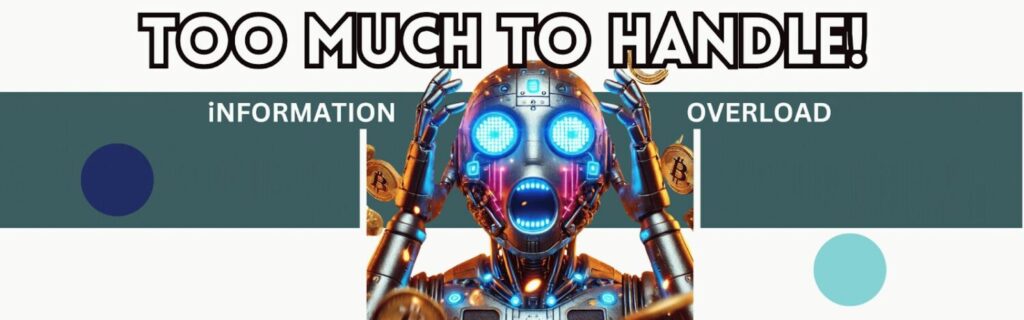
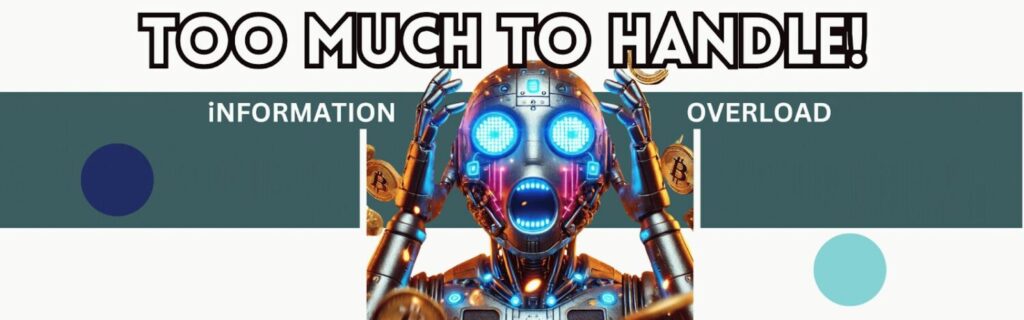
3️⃣ Minimum Market Capitalization (Min MCAP) – Avoiding Risky Tokens
🔹 What is it?
This setting filters out low-value or highly volatile tokens, helping you avoid risky investments.
✅ Best Setting:
- 20,000 to 30,000 (only trade tokens above this market cap)
💡 Example:
If a token has a market cap below 20,000, the bot won’t buy it, reducing the chance of getting stuck with low-quality coins.
4️⃣ Copy Trading – Follow Winning Traders
🔹 What is it?
Copy trading lets you mirror successful traders, using their strategies to increase your profits.
✅ Best Setting:
- Set buy percentages or fixed SOL amounts based on your risk tolerance.
💡 Example:
If a top trader invests 5% of their portfolio in a new token, your bot will do the same, ensuring your trades match their expertise.
5️⃣ Auto Buy & Auto Sell – Hands-Free Trading
🔹 What is it?
These features automatically buy or sell tokens when certain conditions are met.
✅ Best Setting:
- Auto Buy → Buy at specific price points or when a token is newly listed.
- Auto Sell → Sell when price increases by 10% (lock in profits).
💡 Example:
If a token jumps 10%, Auto Sell locks in profits without you having to monitor the market.
6️⃣ MEV Protection – Protecting Your Trades
🔹 What is it?
MEV (Miner Extractable Value) bots try to manipulate transactions for profit. MEV Protection keeps your trades safe.
✅ Best Setting:
- Enable MEV Protection (especially for large trades).
💡 Example:
If you’re buying a large amount, MEV Protection ensures you don’t get front-run by bots, keeping prices fair.
7️⃣ Turbo Mode – Ultra-Fast Transactions
🔹 What is it?
Turbo Mode boosts gas fees to speed up trade execution, helping you get in before prices change too much.
✅ Best Setting:
- Enable Turbo Mode when speed is critical (0.0075 SOL gas tip).
💡 Example:
If a new token is launching, Turbo Mode helps you buy in faster before prices skyrocket.
8️⃣ Manual Oversight – Stay in Control
🔹 What is it?
Even with automation, checking your bot settings ensures you stay on top of the market.
✅ Best Setting:
💡 Example:
If the market changes, you can increase slippage, adjust Auto Buy, or disable risky settings for better control.
📌 Final Thoughts from Altie – Trade Smarter, Not Harder! 🚀
✔ Priority Gas Tip: 0.0015 SOL (fast) / 0.0075 SOL (turbo)
✔ Slippage Tolerance: 25%
✔ Min Market Cap: 20,000 – 30,000
✔ Copy Trading: Follow high-win-rate traders
✔ Auto Buy/Sell: Set profit-taking & stop-loss triggers
✔ MEV Protection: ON for big trades
✔ Turbo Mode: ON for speed-sensitive trades
✔ Manual Oversight: Check bot settings weekly
By using these best settings, your Trojan Bot is now optimized to reduce risks, secure profits, and trade efficiently. Adjust them as needed based on market conditions and your risk tolerance.
So go ahead—set up your bot, trade like a pro, and let’s stack those gains! 💰🔥
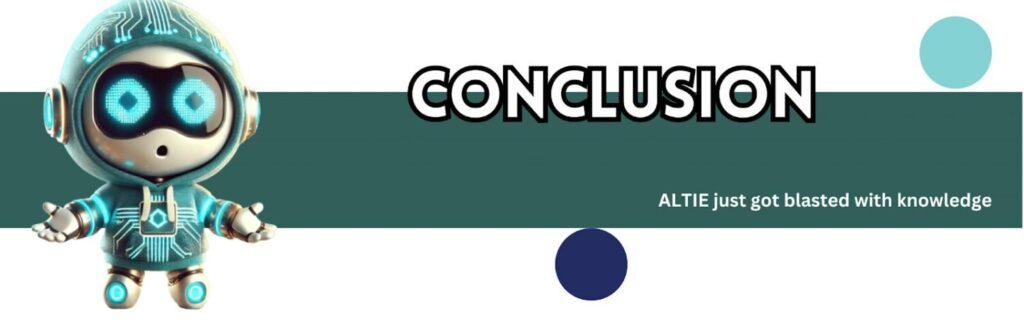
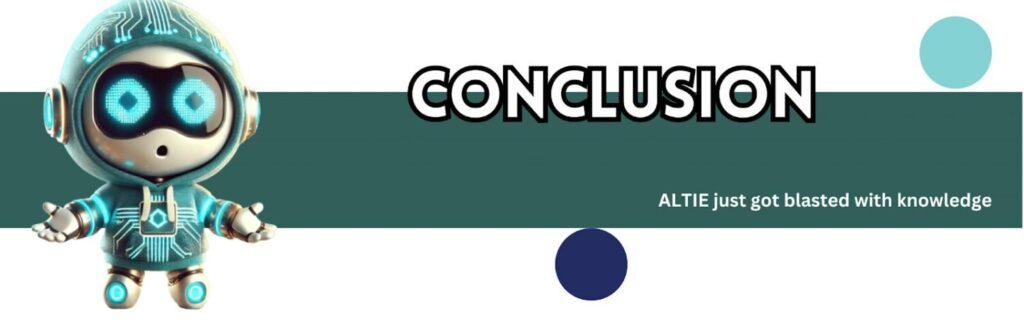
Happy trading, and may your profits soar! 🚀🦊 – Altie


