Bitcoin is the oldest and most popular cryptocurrency and its quantity is limited. Therefore, if you are a beginner or an inexperienced trader looking for guidance on using the Cash App, this article lists the steps on how to buy Bitcoin on the Cash App.
Summary (TL;DR)
- Cash App claims to be the easiest way to spend, save, invest, and bank.
- Firstly, the user needs to create an account on the cash app. They need to fill in the details of their phone number, email address, and where they will receive a code that needs to be entered.
- Further, the user needs to fill in their debit card information and link their bank account to the Cash App.
- After you have logged in and filled in all the details, tap the Bitcoin tab on the Cash App home screen and Tap on Bitcoin.
- Select and enter the custom amount that the user wishes to invest.
- Lastly, the user is supposed to enter his PIN and click on Confirm.
- Purchasing Bitcoin requires that the user must have a balance in the Cash App account. The Cash app can also ask the user to fill in their additional geographical information.
Also Read: How to Delete a Coinbase Account?
What is the Cash App?
Cash App is a peer-to-peer payment platform launched back in 2013. This particular platform claims to be the easiest way to send, buy, save, and invest your money and permits the user to trade your stocks and bitcoin. It is straightforward to get started with this app with no commission and invest in your stocks as little as $1.
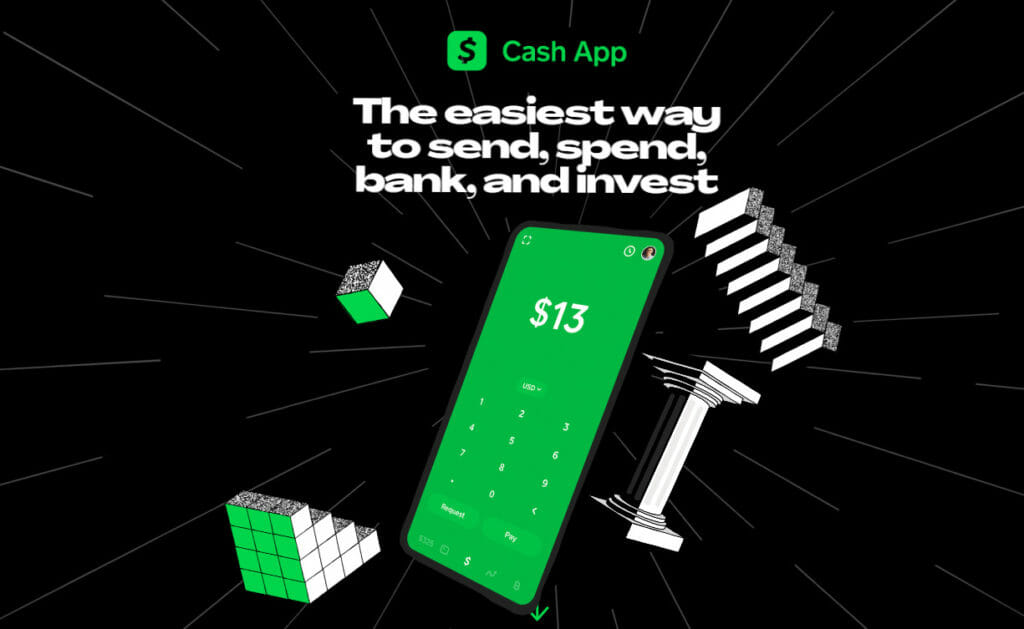
Why should a trader use the Cash app?
- Cash App allows its users to play anytime and anywhere. It is fast in speed, and free of cost, and a cashtag is all one needs to get started.
- In addition, it has an exclusive feature that lets its users design a customizable and fee-free debit card to match their style, with which users are entitled to instant discounts on their everyday spending.
- If the user has a Cash App account, they can receive paychecks nearly 2 days early. Furthermore, when you have at least $300 coming in each month, ATM withdrawals are free.
- Whether you’re an experienced trader or a beginner, the Cash App platform makes it simple to invest in stocks and bitcoin.
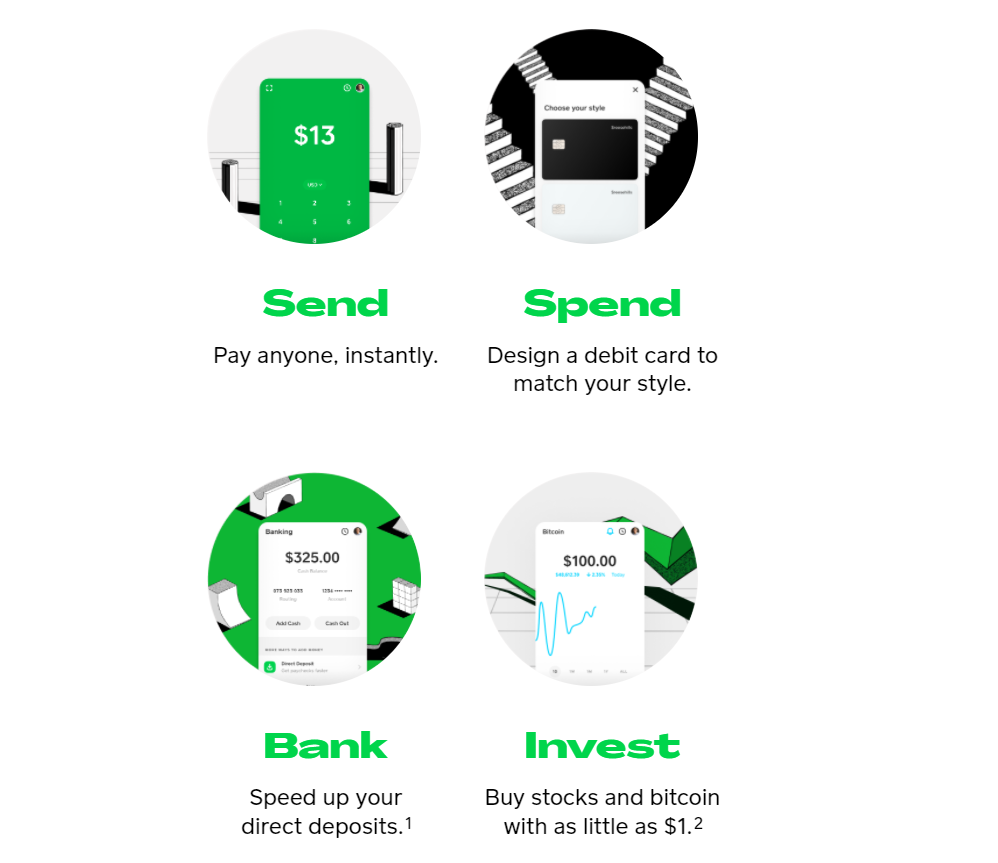
Also Read: Uphold vs Coinbase: Lowest Fee Exchange in the USA
How to make an account on the Cash App?
- Firstly, the user needs to install Cash App on your device; tap on Cash App to launch it.
- Further, the user needs to create an account, enter their phone number or an email address to log in.
- Then Cash App will send the user a secret code via text or email that needs to be entered.
- Enter your debit card information and details to link your bank account to the Cash App.
- Furthermore, the user will pick a $Cashtag—a unique username that the user will use to send and receive money on Cash App.
- Enter your zip code to complete the process, and then Start using Cash App!
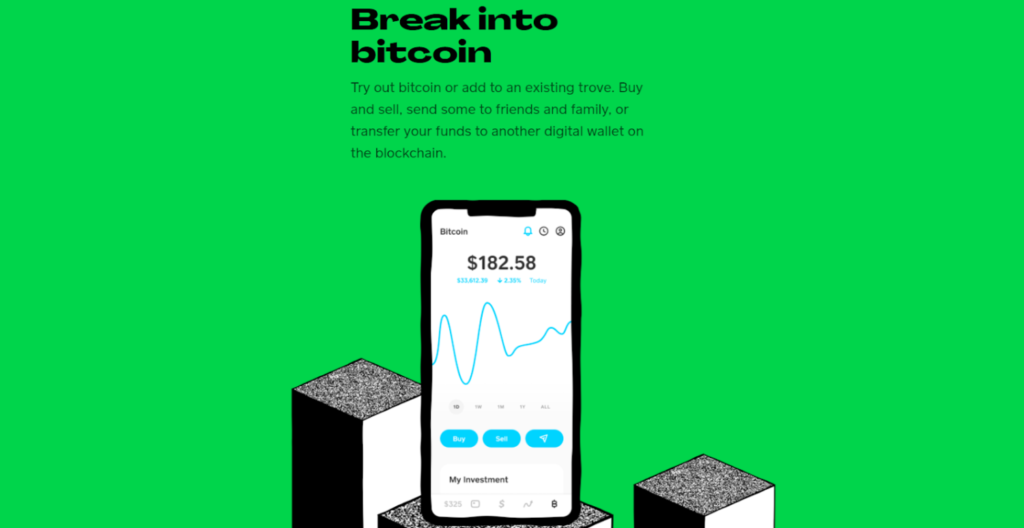
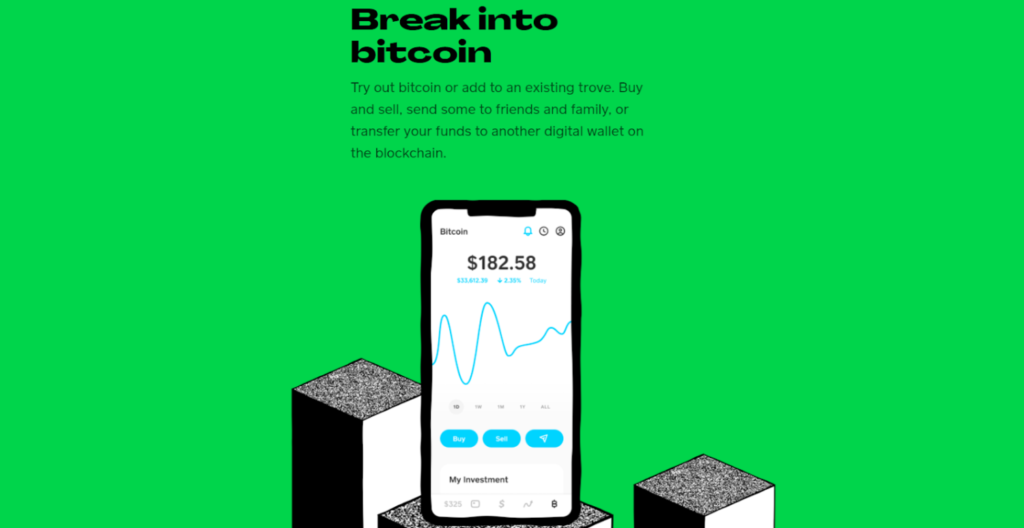
How to buy Bitcoin on Cash App?
Here are a few steps you need to follow to purchase bitcoin using the Cash App:
- Firstly, tap the Bitcoin tab on the Cash App home screen.
- Then, tap Buy BTC.
- Further, you need to select an amount tap to enter a custom amount you wish to invest.
- Lastly, the user needs to enter his PIN and click on Confirm.
Buying bitcoin requires that the user should have a balance in the Cash App account. He may also need to enter additional geographical information.
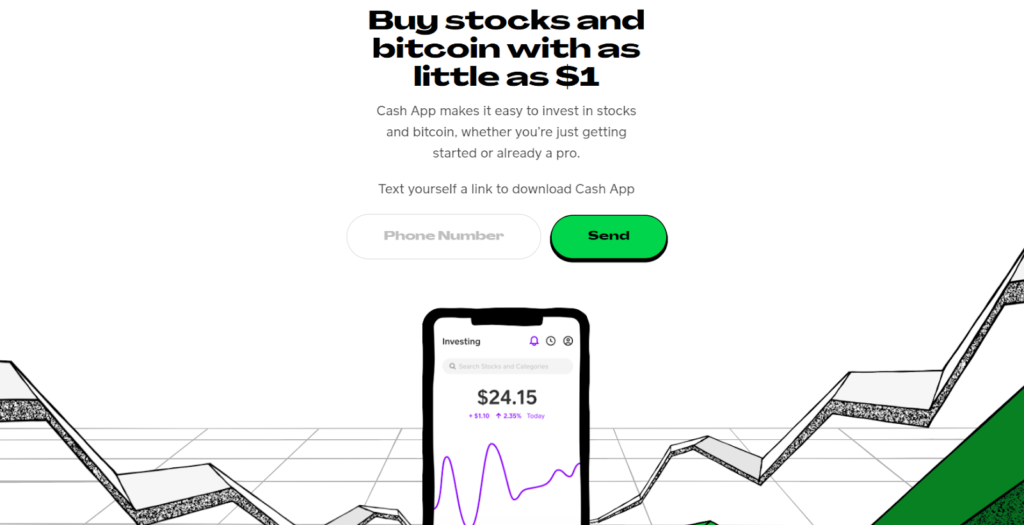
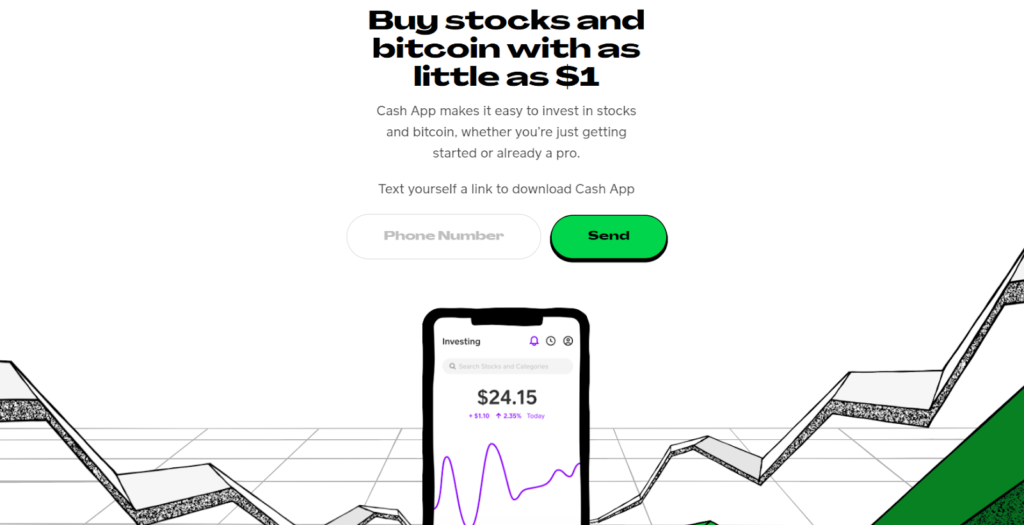
Also Read: Coinbase Card Review: Best Crypto Debit Card
What is Auto Investing?
- Auto Invest feature provides the user to set up and schedule Bitcoin purchases that occur automatically on a preset schedule. For example, the user may use it to buy $20 of Bitcoin every two weeks.
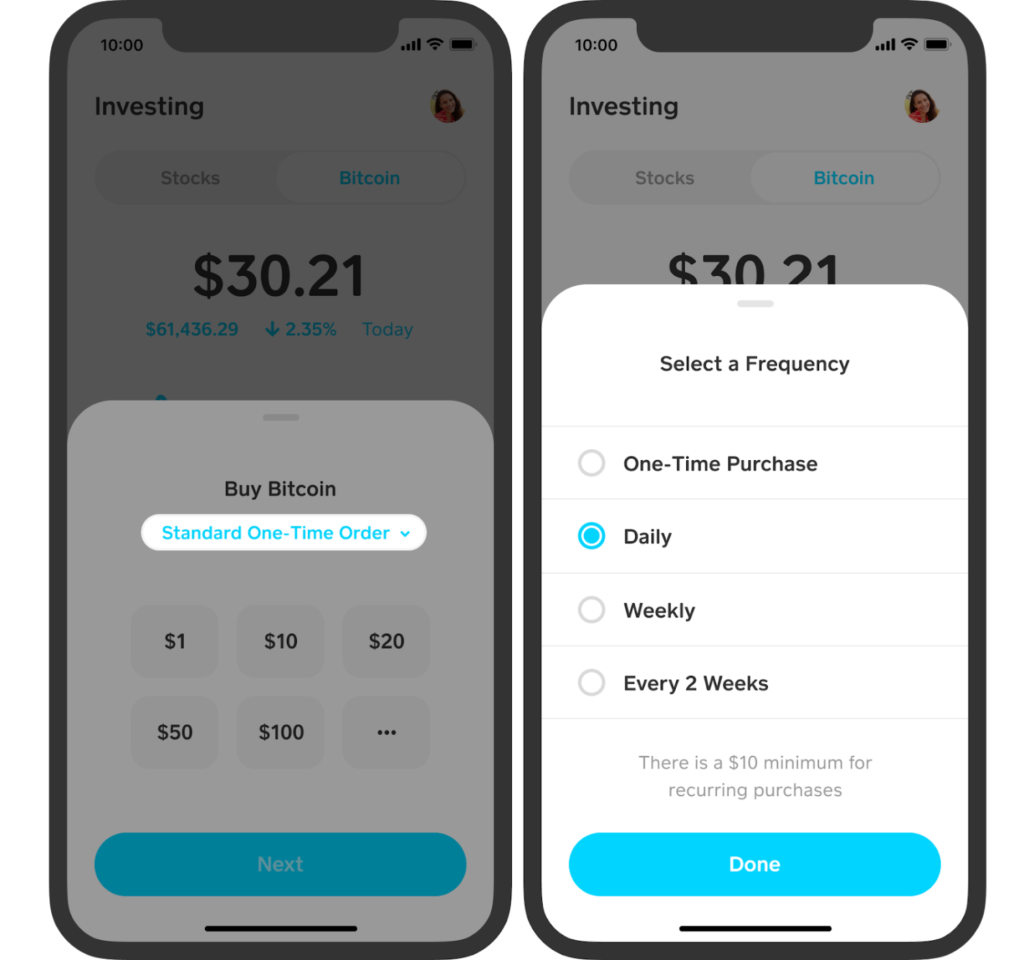
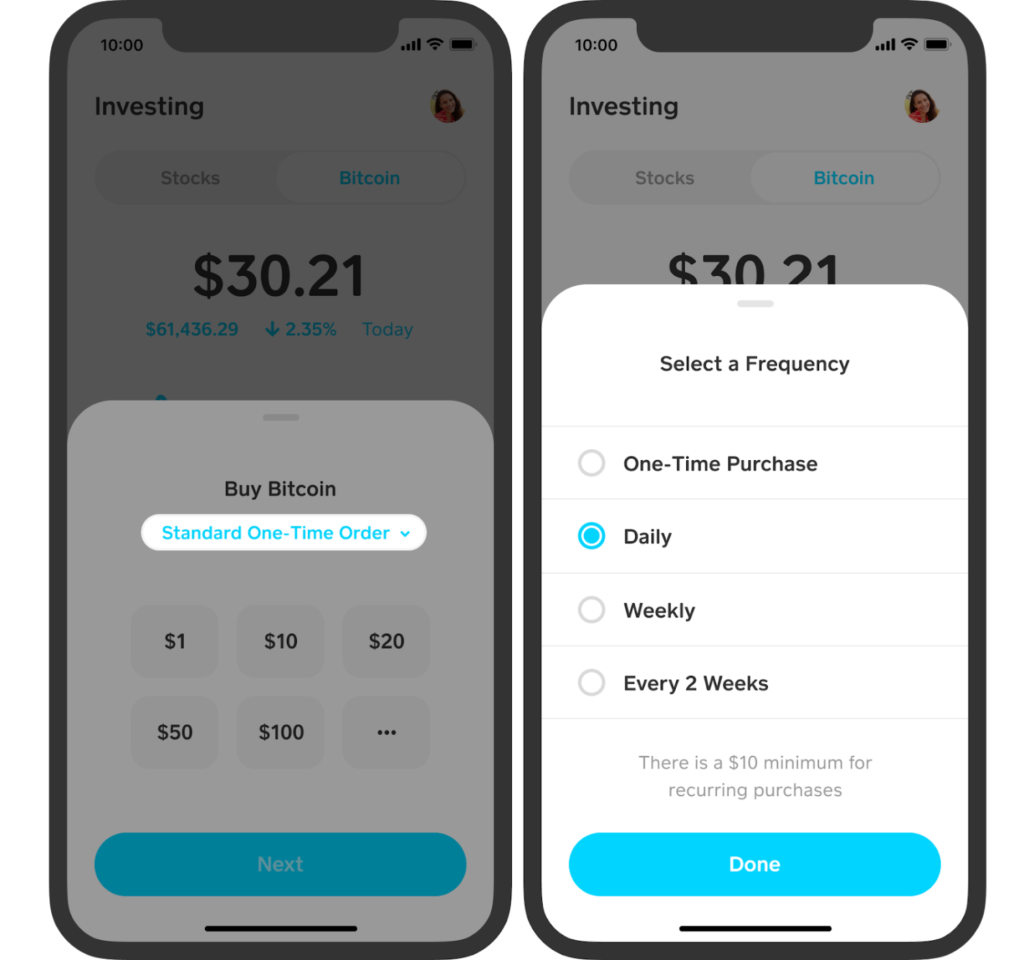
How To Schedule an Auto Invest?
The procedure of Auto invest is simple, and here are the following steps on how to do it :
- Firstly, select the Bitcoin Investing Screen option and further tap on Buy.
- The user then needs to tap on the drop-down menu, which shows the option of “Standard One-Time Order.”
- Then, select a frequency – daily, weekly, and every two weeks as the time duration after which the given amount needs to be invested again and tap on “Done.”
- The user needs to enter the preset amount which he wishes to invest or tap and enter a custom amount, then press “Next.”
- Lastly, Tap on Confirm to schedule your automatic purchase, and the process is done.


Also Read: Gemini vs Coinbase | Which is the Best USA Crypto Exchange?
Ways to Earn Crypto on Cash App
A few ways with which the user can earn free Bitcoin includes :
- The user can earn up to 3% worth of Bitcoin on 3 purchases.
- Earn 5% worth of Bitcoin on one purchase on any Restaurant.
- Earn a bonus when a friend uses your referral code to send $5 or more from a newly created Cash App account.
Conclusion
The potential of Bitcoin is now visible to the world, which seemed like a blurry vision without technological advancement. However, as digitalization has transformed the old market system, people now prefer Bitcoin. Compared to transactions conducted with fiat currencies, it offers various benefits, such as low transaction fees and quick processing. As a result, the number of platforms that provide cryptocurrency trading is also increasing. The Cash App is beginner-friendly and is solely for Bitcoin enthusiasts. It offers an exclusive set of features to its users, which can be beneficial if utilized to the fullest.
Frequently Asked Questions
Q1. How can we cancel a payment?
Q2. How does the user order his cash card?
Q3. Are there any ATM fees on a Cash Card?
Also read,


